ISO IEC 24711-2021 pdf Information technology — Office equipment — Method for the determination of ink cartridge yield for colour inkjet printers and multi- function devices that contain printer components
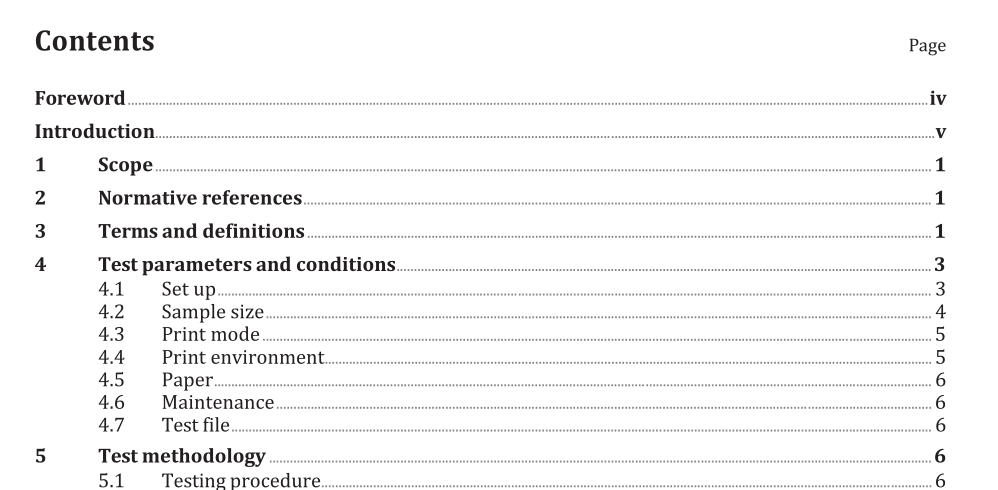
All image and print quality modifiers shall be at their factory preset configuration for the printer and default-installed condition for the driver. If auto media detection is available on the printer, it shall be disabled and media-type set to plain paper. This is to avoid inaccurate sensing of the media. If the printer and driver settings differ, then the driver defaults shall be used. Any user selectable ink conservation modes, (e.g. draft) shall be disabled during testing. For printers that default to duplex printing, the default shall be overridden and the printer shall be set to simplex for yield testing. To ensure that the test page suite is printed correctly, any page size modifiers such as “Fit to Page” and font substitution shall be turned off. The file shall be printed using the fonts embedded in the file and shall be printed on the page in a size corresponding to the dimensions in the test page suite standard (ISO/IEC 24712). Page placement modifiers such as page centring can be used to place the image properly on the page. To facilitate automated testing, the test page suite may be pre-generated using the printer driver. This is often accomplished using a print to file command. This method is only valid if it does not affect the measured yield. If a pre-generated file is used, it shall be noted on the test report. If the printer under test uses an internal PDF interpreter, it is ok to use it as long as the printer defaults are set to not substitute fonts. If the internal interpreter is used, this shall be noted on the report. The application software (for example, Adobe Acrobat Reader ), printer driver and printer can have page size modifier functions, such as Fit to Page. Make sure that all of these functions are disabled.
- ISO IEC 27050-4-2021 pdf Information technology — Electronic discovery — Part 4: Technical readiness
- ISO IEC 27036-1-2021 pdf Cybersecurity — Supplier relationships — Part 1: Overview and concepts
- ISO IEC 27013-2021 pdf Information security, cybersecurity and privacy protection — Guidance on the integrated implementation of ISO/IEC 27001 and ISO/IEC 20000-1
- ISO IEC 26580-2021 pdf Software and systems engineering — Methods and tools for the feature- based approach to software and systems product line engineering
- ISO IEC 24735-2021 pdf Information technology — Office equipment — Method for measuring digital copying productivity
- ISO IEC 23544-2021 pdf Information Technology — Data centres — Application Platform Energy Effectiveness (APEE)
- ISO IEC 23510-2021 pdf Information technology — 3D printing and scanning — Framework for an Additive Manufacturing Service Platform (AMSP)
- ISO IEC 23127-1-2021 pdf Information technology — Learning, education, and training — Metadata for facilitators of online learning — Part 1: Framework
- ISO IEC 23126-2021 pdf Information technology for learning, education and training — Ubiquitous learning resource organization and description framework
- ISO IEC 21838-2-2021 pdf Information technology — Top-level ontologies (TLO) — Part 2: Basic Formal Ontology (BFO)
- IEC 62826-2014 pdf Surface cleaning appliances – Floor treatment machines with or without traction drive, for commercial use – Methods of measuring the performance
- IEC TR 63274-2021 pdf Power consumption of high dynamic range television sets
- ISO IEC 17982-2021 pdf Information technology — Telecommunications and information exchange between systems — Close capacitive coupling communication physical layer (CCCC PHY)
- IEC 60426-2007 pdf Electrical insulating materials – Determination of electrolytic corrosion caused by insulating materials – Test methods
- IEC 61453-2007 pdf Nuclear instrumentation – Scintillation gamma ray detector systems for the assay of radionuclides – Calibration and routine tests
- BS ISO IEC 15420-2009 pdf Information technology一 Automatic identification and data capture techniques EAN/UPC bar code symbology specification
- BS IEC 60860-2014 pdf Radiation protection instrumentation一 Warning equipment for criticality accidents
- BS ISO IEC 19762.5-2008 pdf Information technology一 Automatic identification and data capture (AIDC) techniques – Harmonized vocabulary Part 5: Locating systems
- ISO IEC 24735-2021 pdf Information technology — Office equipment — Method for measuring digital copying productivity
- ISO IEC 24711-2021 pdf Information technology — Office equipment — Method for the determination of ink cartridge yield for colour inkjet printers and multi- function devices that contain printer components